First Person Dragon Tiger
Game Objective
First Person Dragon Tiger is a unique, easy and fast game, where you can play at your own pace. Simply place your bets and click/tap the DEAL button to have the cards dealt for you. If you wish, you can have a number of free hands dealt to see the trends which can help you in predicting the results of future rounds. Click/tap the +1 button and a free hand will be dealt.

The game objective is to guess whether the Dragon or Tiger will draw the higher value card, and therefore win. You can also bet on whether the Dragon and Tiger cards dealt will be of the same value, and therefore a Tie.
Game Rules
The aim of the Dragon Tiger is to predict which of the hands – the Dragon or the Tiger – will win or if it will be a Tie.
- The cards are dealt from a shoe with 8 decks (Jokers are excluded).
- Place your bet on either the Dragon, or Tiger, or Tie, or Suited Tie.
- A single card is dealt face-up to the Dragon and to the Tiger.
- Card value from the lowest to the highest is as follows: Ace with value 1, being the lowest and followed by 2 and so on, and King the highest (A-2-3-4-5-6-7-8-9-10-J-Q-K).
- If cards for the Dragon and Tiger are equal both in value and suit, it’s a Suited Tie, half of your main bet (the Dragon/Tiger bet) is returned and wins pay out 50:1.
- The highest card wins and pays even money 1:1.
- In the case of a Tie, half of your main bet (the Dragon/Tiger bet) is returned and wins pay out 11:1.
Payouts
Your payout depends on the type of bet placed.
BET |
PAYS |
|
Dragon |
1:1 |
|
Tiger |
1:1 |
|
Tie * |
11:1 |
|
Suited tie * |
50:1 |
* In the case of a Tie or a Suited tie, half of your main bet is returned.
Please note that any malfunction voids the game round and all eventual payouts for the round. Bets will be returned.
Return to Player
The optimal theoretical return-to-player percentage:
- Main bet (Dragon/Tiger) – 96.27%
- Tie – 89.64%
- Suited tie – 86.02%
Place Bets
The BET LIMITS panel heading shows the minimum and maximum allowed bet limits at the table.
To participate in the game, you must have sufficient funds to cover your bets. You can see your current BALANCE on your screen.
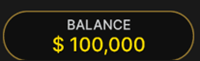
The CHIP DISPLAY allows you to select the value of each chip you wish to bet. Only chips of denominations that can be covered by your current balance will be enabled.

Once you have selected a chip, place your bet by simply clicking/tapping the appropriate betting spot on the game table. Each time you click/tap the betting spot, the amount of your bet increases by the value of the selected chip or up to the maximum limit for the type of bet you have selected. Once you have bet the maximum limit, no additional funds will be accepted for that bet, and a message will appear above your bet to notify you that you have bet the maximum.
After you have placed a valid bet, click/tap the DEAL button to start the dealing.

The DOUBLE (2x) button becomes available after you have placed any bet. Each click/tap doubles all your bets up to the maximum limit. Note that you must have a sufficient account balance to double ALL your placed bets.

The REBET button allows you to repeat all your bets from the previous game round. This button becomes available after every game round.

The UNDO button removes the last bet you placed.

You can click/tap the UNDO button repeatedly to remove bets, one by one, in the reverse order of which they were placed. You can clear all your bets by holding the UNDO button.
The TOTAL BET indicator displays the total amount of all bets placed in the current round.
Chat
You can chat with the Live Support. Enter your message in the CHAT field. To post your message, press Enter or the arrow button within the field.
Use the CHAT button to enlarge or, alternatively, to close the chat window.

You can resize and move the chat window anywhere on your screen.
Scorecards
Dragon Tiger streaks and trends for either the Dragon or the Tiger using a particular shoe are recorded in various scoreboards. These pictorial representations of past round results and other statistics regarding the current shoe may be of help to you in predicting the results of future rounds.
The BEAD ROAD and BIG ROAD display the results of each past round, while the Big Eye Road, Small Road and Cockroach Road display patterns derived from the BIG ROAD.
Roads and shoe statistics are always cleared when a new shoe is introduced.
BEAD ROAD
Each cell in the BEAD ROAD represents the result of a past round. The result of the earliest round is recorded in the upper left corner. Read the column downwards all the way to the bottom; then start at the top of the adjacent column to the right and so forth. A solid red cell indicates a Dragon win. A solid yellow cell represents a Tiger win. A solid green cell represents a Tie.
You can change the Bead Road display from English to Simplified Chinese or Score Mode by clicking/tapping it anywhere.

BIG ROAD
In the BIG ROAD, the result of the earliest round is recorded in the upper left corner.
A new column is created each time the Dragon’s winning streak changes in favor of the Tiger, or vice versa.
A cell outlined in red indicates a Dragon win. A cell outlined in yellow indicates a Tiger win.
A Tie is recorded as a green line through the cell for the preceding round. If the first round is a Tie, the green line will appear first, and the red or yellow outline will appear around the line once the Dragon or Tiger wins a round.
If there are two or more consecutive tie rounds, the number on line will show the number of ties.
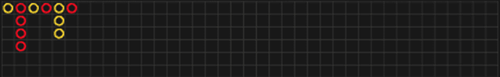
DERIVED ROADS
For the true Dragon Tiger enthusiast, the Big Eye Road, Small Road and Cockroach Road are included to display patterns derived from past results recorded in the BIG ROAD. The Big Eye Road uses outlined circles, the Small Road uses solid circles, and the Cockroach road uses slashes. However, in these derived roads, the colors red and yellow do not correspond to Dragon and Tiger wins, and there is no way to discern ties. In derived roads, red entries are a sign of repetition, whereas yellow entries signal a more erratic, "choppy" shoe.
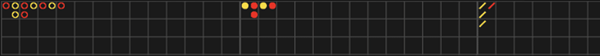
The derived roads do not start at the very beginning of the shoe. They start with the hand following the first hand in the second, third and fourth columns of the BIG ROAD. Once a derived road starts, an additional red or yellow symbol is added after every round.
SHOE STATISTICS
The following statistics based on the current shoe are displayed for you:
# - The number of completed rounds thus far.
Dragon - The number of Dragon wins thus far.
Tiger - The number of Tiger wins thus far.
Tie - The number of Tie rounds thus far.
ROAD PROBING TABLE
The Road PROBING Table displays the icon that will be added to the three derived roads if the next round is won by the Dragon or the Tiger. Click the Dragon (D) or Tiger (T) button to see the icon that will be added in the roads if the next round is won by the Dragon or the Tiger.

Sound
The SOUND button will mute/unmute all game sounds and voice from the game. Note that if you change tables, the sound will automatically unmute.

You can alter your sound settings by clicking/tapping the SETTINGS button.
Game History
The HISTORY button will launch a window showing all game rounds you have played and the results of those rounds.

You can review your past gaming activity by viewing your:
- ACCOUNT HISTORY – Shows your complete account history as a list of dates, games, bet amounts and payouts. The game round completed most recently appears at the top of the list.
- GAME HISTORY – Shows your history related to a particular game once you click/tap the game in the GAME column.
Deposit and Withdraw
The CASHIER button will open the cashier/banking window for deposits and withdrawals.

Responsible Gaming
The RESPONSIBLE GAMING button allows you to access the page outlining the Responsible Gaming policy. This page provides useful information and links regarding responsible online gaming behavior and how to set limitations to your game sessions.

Disconnection Policy
Should disconnection occur after a bet is placed but before the DEAL button is clicked/tapped, your bet will be returned. If disconnection occurs after a bet is placed and the DEAL button is clicked/tapped, the game’s result will be decided by the game’s random number generator. After reconnecting you will be able to see the game outcome in the History window.
Shuffling
Cards will be shuffled when the cut card is dealt or when you choose to clear all the roads.

After you have clicked/tapped this button, all the roads will be cleared, and the cards will be shuffled.
To get back to game faster, skip the shuffling animation. Simply click/tap the SKIP button.

Cut the cards yourself by moving the red cutting card above the deck.
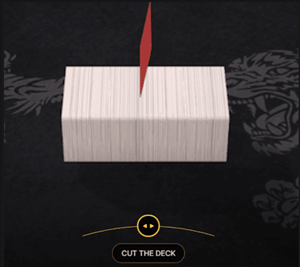
More Games
The Go Live button can be selected at any time from any of our First Person Dragon Tiger games.

Clicking/tapping the Go Live button will take you to the Live Dragon Tiger table where you will immerse yourself in a unique live game experience.
Shortcut Keys
Shortcut keys can be used to quickly perform useful game functions.
KEY |
FUNCTION |
|
Number Keys from 1 onwards |
Select the desired chip from the chip display. Key “1” corresponds to the leftmost chip with the lowest value. Key “2” selects the next highest value chip, and so on. |
|
SPACEBAR |
Repeat your most recent bet. Click SPACEBAR a second time to double your bet. |
|
CTRL+Z (CMD+Z), DELETE, BACKSPACE |
Undo your last bet. Hold for 3 seconds to remove all your bets. |
|
ESC |
When applicable, the ESC key can be used to:
|