Fruit Combinator
FRUIT COMBINATOR™
Welcome to FRUIT COMBINATOR™ Video Slot.
This game has:
• 6 columns of symbols, up to 5 rows high
• Up to 707 adjacent ways
• Free Games
The Average Theoretical Return to Player is: 96.13%
Rules
WILD
• WILD substitutes for all symbols except SCATTER.
• WILD does not appear on column 1 or 6.
SCATTER
• Free Games are triggered when 3 or more SCATTER symbols appear.
PAY MECHANICS
• All wins (except SCATTER) begin with leftmost column and pay left to right only on adjacent columns where symbols are on adjacent rows.
Base Drop
• At the beginning of a game, 3 symbols are dropped into each of 6 columns.
Explosions
• When a winning combination is achieved, all symbols in non-winning positions are removed except SCATTER symbols.
• Remaining symbols drop to the bottom most position on their column.
Morphs
• If after Explosions there is more than one symbol type remaining (excluding SCATTER and WILD) then they are all transformed into the highest payingsymbol of those present.
Boosters
• If after Explosions and Morphs any previously winning symbol is no longer in a winning position, extra matching symbols will be added to one or moresurrounding
columns to make it a winning symbol.
Drops
• After Explosions, Morphs and Boosters, a new symbol will be dropped onto the top of each column that has less than 5 symbols present.
• Any dropped symbol (except SCATTERS) that does not match or substitute for the current paying symbol is exploded.
• Any dropped symbol that matches or substitutes for the current paying symbol, but does not drop into a paying position as it lands (prior to any latter column symbols
being dropped) is exploded.
• Any symbol that matches or substitutes for the current paying symbol and lands in a paying position, is kept.
• SCATTER symbols are always kept.
• If the total kept symbol count is higher than that of the previous Drop (or base game prior to any Morphs/Boosters if this is the first drop) then an extra Drop is
triggered.
• New drops cannot be triggered if all columns contain 5 symbols.
• Symbol wins are paid once no more Drops are triggered.
Free Games
• Free Games are triggered when 3 or more SCATTER symbols appear.
• Free Games are triggered only after all base game Drops are complete.
• The prize value on each triggering SCATTER is paid.
• 3 free games are awarded.
• Any SCATTER symbol that appears during a free game resets the free game count to 3.
• The prize value on any SCATTER present at the completion of any free game is paid.
• Free Games are played at the bet of the triggering game.
Scatter Prizes
• Each SCATTER symbol displays a prize value.
• Grand bonus prize is 2000 x total bet.
• Major bonus prize is 250 x total bet.
• Minor bonus prize is 50 x total bet.
• Mini bonus prize is 10 x total bet.
• Non-bonus prizes range from 1 to 100 x total bet.
Game Rules
• Player selects a Total Bet size to play up to 707 adjacent ways.
• Base Bet is equal to Total Bet divided by 20.
• Payouts are made according to the paytable.
• All wins are multiplied by total bet.
• Non-bonus prizes displayed over SCATTER symbols have already been multiplied by total bet amount.
• Highest win paid per winning combination.
• Coinciding wins are added.
• Only positions containing the winning symbol are used in determining the win for that symbol.
• All wins (except SCATTER) begin with leftmost column and pay left to right only on adjacent columns where symbols are on adjacent rows.
• Wins are calculated and paid only after all drops are completed.
• WILD substitutes for all symbols except SCATTER.
• WILD does not appear on column 1 or 6.
• Malfunction voids all pays and plays.
How to Play
Pick your bet amount and push spin button.
Spin Button

Places a bet then spins the reels.
Menu Button

Opens a window where the player can view info pages; go to lobby; change bets; configure autoplay and adjust game settings.
It defaults to info pages.
Balance Meter

Display the player's current balance.
Total Bet Meter

Display the total wager staked.
Win Meter

Display the current win amount.
Info Button

Display info pages.
Return to Game Button

Go back to Base Game.
Home Button

Go to Lobby. Configurable per operator.
Autoplay Button (Optional, only applicable in some jurisdictions)

Opens Autoplay configuration window, where the player can select the desired number of autoplay and start autoplay. Stop Autoplay Button (Optional, only applicable in some jurisdictions)
Stops autoplay. Number of autoplays remaining will be shown over the button.

Bet Settings Button

Opens Bet configuration window, where player can select the desired bet amount.
Game Settings Button

Open Game settings configuration window, where the player can adjust the following:
Turn sounds On or Off.

Turn background music On or Off (keep sound effects On).
Sound Buttons
Turn sounds On or Off respectively.
Bonus Meters
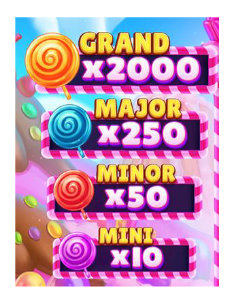
Keyboard Shortcuts
• Pressing the Space bar will initiate Base Drop, or skip the current game sequence.Autoplay (Optional, only applicable in some jurisdictions)
• Allows automatic consecutive normal game plays for a certain amount of base
drops. Options range from 10 to 100 base drops.
Last modification date: 7/16/2024